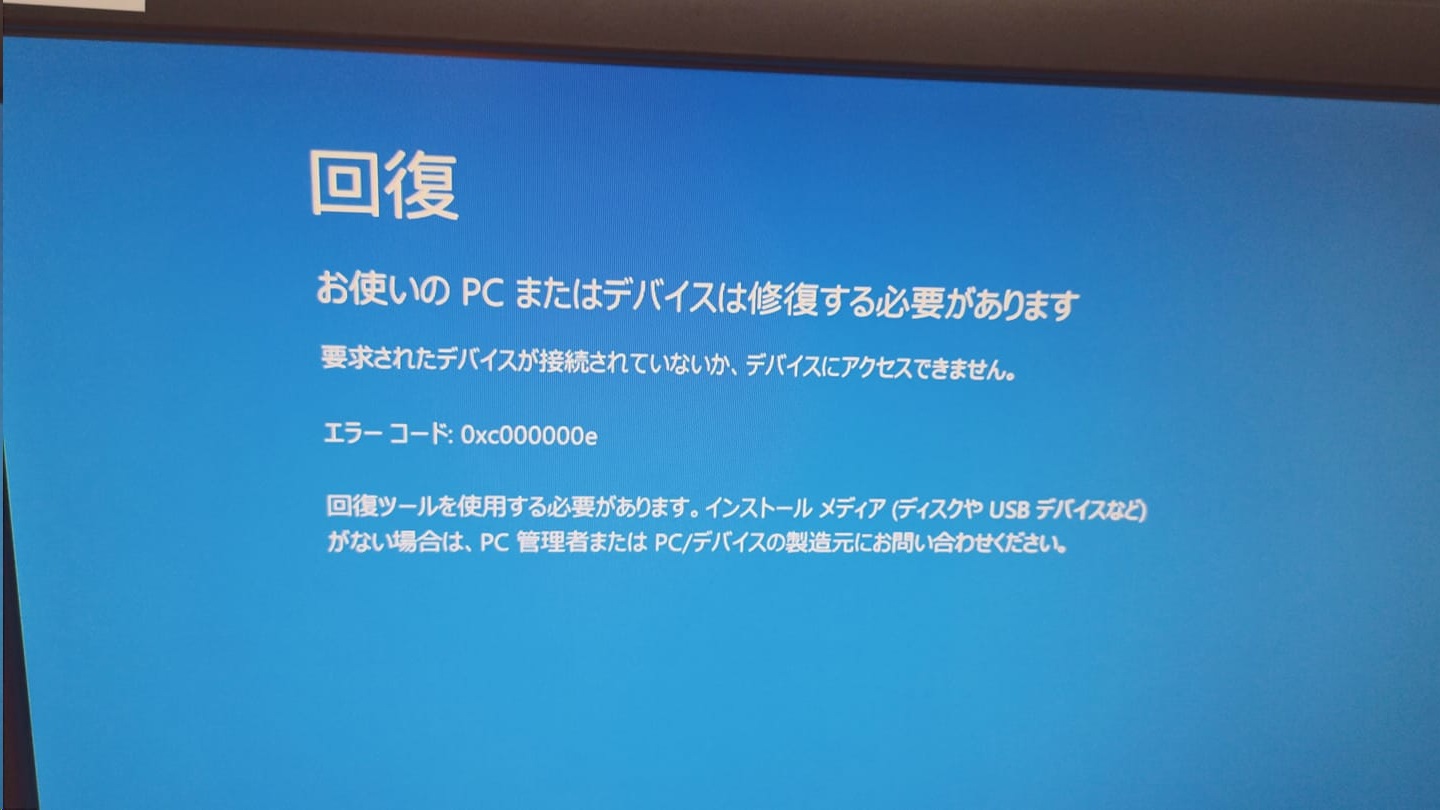Intel CPUの脆弱性問題以降、なんだか動きがもっさりしてきた感じがしたPCの新調を決行した。
組み上げて、SATA SSD(500GB)からNVMe SSD(1TB)に起動ドライブに変更するべく、クローンを作成してSATA SSDを切り離してNVMe SSDから起動したらこれだ。
日本語の情報を探していろいろ試したがうまく行かなかったが、以下の情報で起動できるようになった。
のBillyBigunの「Replied on November 28, 2017」の投稿。
Windows 10 Installation Media:
Insert the Media (DVD/USB) in your PC and restart.
Boot from the media.
Select Repair Your Computer.
Select Troubleshoot.Choose Command Prompt from the menu:
Type in the command:Diskpart
Type in the command:
List disk (Note which disk is your Boot drive number mine is 0)
Type in the command:
Sel disk 0
Type in the command:
List vol (Note which volume is the EFI partition mine is 4)
Type in the command:
Sel vol 4
Type in the command:
assign letter=V:
Type in the command:
Exit
Type in the command:
V:
After you have assigned a drive letter Using Diskpart You can format the EFI partition:
Example: if you assigned a letter V to the partition the command would be:
format V: /FS:FAT32
Type in the command:
bcdboot C:\windows /s V: /f UEFI (This replaces the above crossed out lines and works in Win 10 1709)
結局やったのは、回復ドライブ(USB memory)から起動 → トラブルシューティング → 詳細オプション → コマンドプロンプト と遷移し、EFIパーティションを初期化、bcdbootコマンドでブートローダー関連ファイルを作り直し。